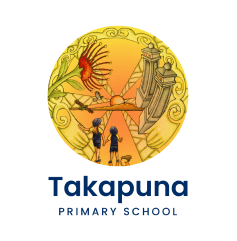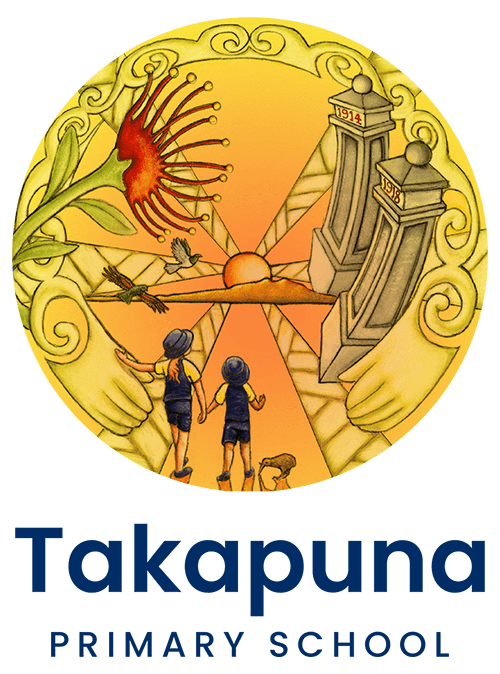Blended Learning
Blended Learning is the combination of using Digital Technology as an integrated approach together with well researched teaching and learning methods. All teachers at Takapuna Primary School use digital technologies in the flow of learning. It does not replace our programmes that includes Reading, Writing and Mathematics, Physical Education, The Arts but effectively used, can enhance teaching and learning in all curriculum areas.
Students across each year levels have access to Digital technologies, including IPad, Chromebooks and large Interactive Panels.
Bring Your Own Device
BYOD (Years 3-6)
The ability for students to bring their own computing device to use to help their learning at school.
Instant ~ Anytime ~ Relevant ~ Connected ~ Purposeful ~ Flexible ~ Collaborative ~ Personalised
Technology plays an integral part to effective 21st century teaching and learning. We aim for students to develop their own ideas, creating and analysing their work, collaborating with peers and sharing their learning to a wider audience.
We have an excellent network infrastructure with a managed wireless network which can take up to 300 devices on our ultra fast broadband connection. This is extremely important when we have multiple devices uploading and downloading content.
We use‘Google Apps for Education’ as our cloud platform. Students and teachers will have Google Accounts in which they will use for creating, storing and sharing of work. Teachers have access to these accounts through a programme called ‘Teacher Dashboard’. It gives teachers a ‘birds eye view’ of all the students in their class. They have an overview of what students are doing – what documents they are working in, who they are collaborating with, what’s happening with their email account, blogs, photo albums and all Google Apps. It gives teachers a robust way of managing and working with the digital content cutting down on a lot of paperwork.
Key information:
- BYOD is NOT compulsory – we have classroom devices available
- Security is important and lockable storage will be made available in every classroom. Devices can only be used in class time, not during break times
- The expectation is that all devices will arrive at school fully charged.
- The device is the responsibility of the student before and after school. Students are expected to take devices home each night.
- The insurance, maintenance and repair of the device remains with the parents as the owners of the device.
In terms of specific devices we believe student and parent choice is important for many reasons (eg, cost and personal preference). With different devices in the classroom, there will be opportunity for each student to complete the tasks in ways that their device works best.
What does the device need to have?
- A minimum 9 inch screen
- Device has a physical keyboard
- Battery that can last at least 4 hours
- Must be able to access and edit Google Apps (have an Internet browser)
- Headphone jack
- Wireless capable
- Up to date anti-virus software
- A cover with a name label
Ideally we believe that a chromebook, netbook or laptop is the most fit for purpose device in the classroom.
Digital Citizenship is crucial to the success of using technology effectively within school and outside of school. We strive to deliver a programme in which students both respect and protect themselves and others. Further details can be found in our Responsible Use Policy which needs to be signed by both parents and students before they can bring their own device to school. (This can be found in our Enrolments tab on our website).
Jason Barnes and Jodie Peterson are our Leaders in Digital Learning. If you would like more information please email jasonb@tps.school.nz or jodiep@tps.school.nz
Digital Technologies Curriculum
Click below to find out more
Digital Technologies and Hangarau Matihiko curriculum content
The new content is about teaching our tamariki and young people how digital technologies work, and how they can use that knowledge to solve problems.
Netsafe
Important information for families

10 things to think about when your kids are online
What should you be doing when you’re kids are online? Find out with Netsafe’s online safety basics for parents.